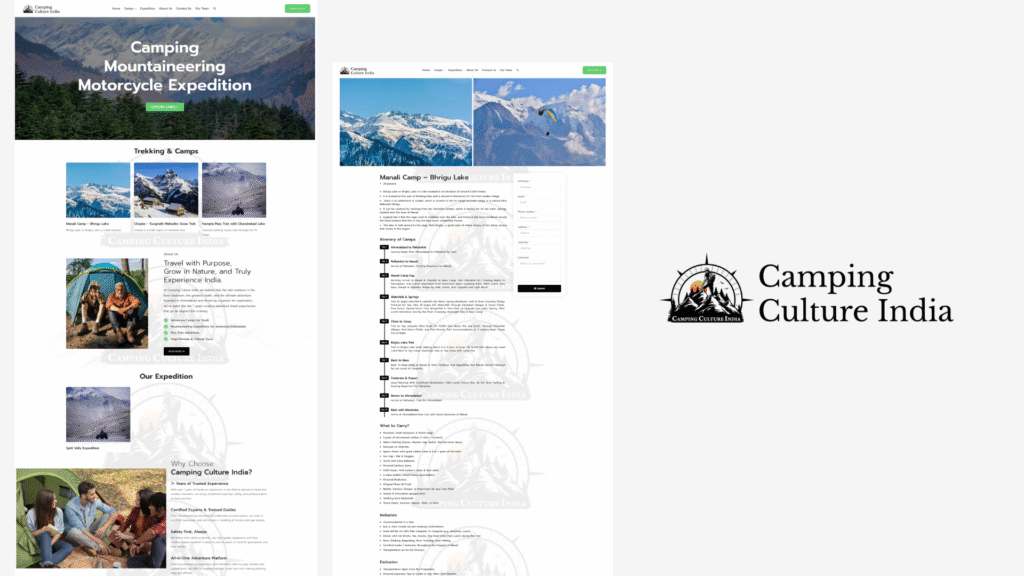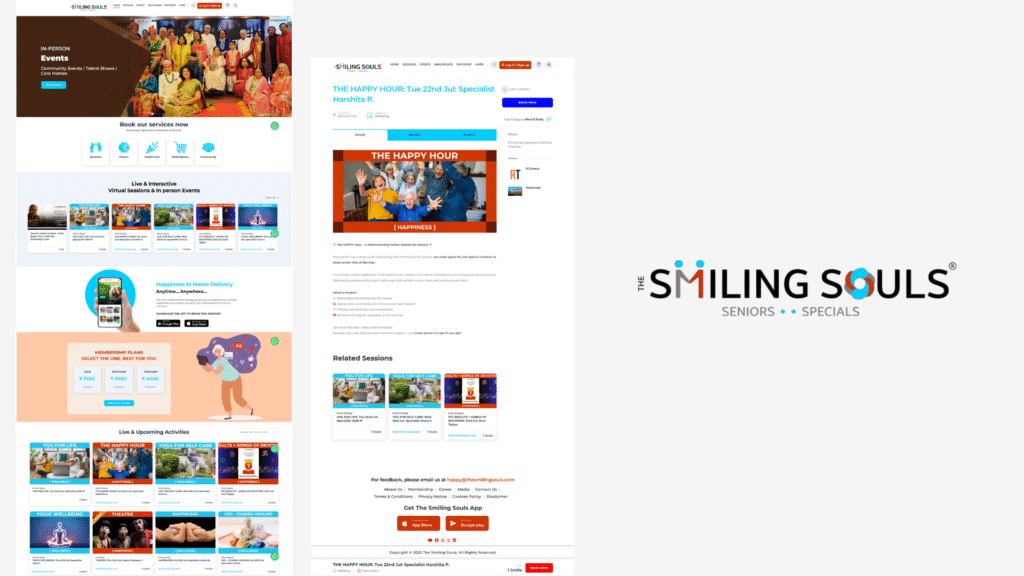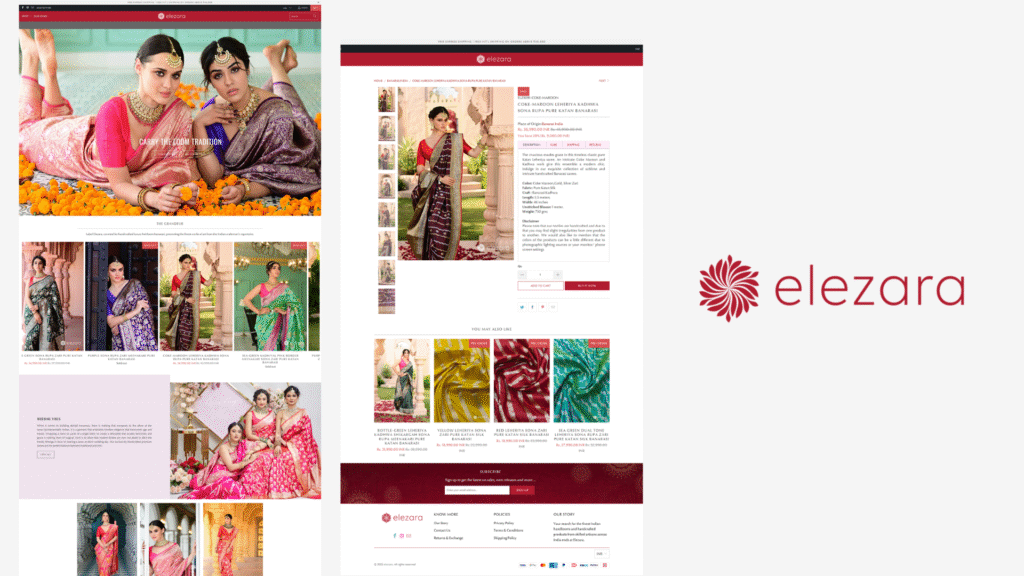5 Common Mistakes to Avoid When Using n8n in 2025
n8n is an open-source workflow automation tool gaining popularity for its flexibility, ease of use, and powerful integrations. As organizations turn to n8n to automate repetitive tasks, streamline processes, and connect various services effortlessly, understanding how to use the platform effectively becomes crucial. However, even seasoned users can fall into common pitfalls that hinder productivity or cause errors in their automations.
This comprehensive guide discusses the five most common mistakes to avoid when using n8n in 2025. By recognizing and steering clear of these issues, you can optimize your workflows, improve reliability, and maximize the value of your automation projects.
Why Avoiding Common Mistakes Matters
Despite its user-friendly interface, n8n’s flexibility comes with a learning curve. Mistakes can lead to broken workflows, data loss, security vulnerabilities, or inefficient automation. In the fast-paced environment of 2025, minimizing errors is critical to ensuring seamless operations and maintaining competitive advantage. Recognizing common pitfalls allows you to troubleshoot more effectively and achieve cleaner, more maintainable workflows.
Top 5 Mistakes to Avoid When Using n8n
-
Ignoring Proper Error Handling
-
Not Optimizing for Performance
-
Overlooking Security Best Practices
-
Skipping Documentation and Workflow Organization
-
Failing to Keep n8n Updated and Backed Up
1. Ignoring Proper Error Handling
The Impact of Poor Error Management
Automatic workflows are designed to run without manual intervention, but unexpected errors still occur. If these errors are not handled properly, they can halt processes, create data inconsistencies, or generate unnoticed failures. Over time, this diminishes trust in automation and can lead to significant operational issues.
Best Practices for Error Handling in n8n
- Implement Error Workflows: Use Error Trigger nodes to catch errors and trigger specific workflows for handling exceptions.
- Set Retry Mechanisms: Configure retries within nodes to automatically attempt to recover from transient issues.
- Use Conditional Logic: Incorporate If nodes to check for errors and manage flow accordingly.
- Monitor and Log Errors: Integrate logging tools or dashboards to track workflow errors for ongoing maintenance.
“Failing to plan for errors in your workflows can turn small glitches into major disruptions.”
2. Not Optimizing for Performance
The Cost of Poor Optimization
Workflows that are inefficient, overly complex, or run unnecessarily frequently can strain your resources. Especially in 2025, where cloud costs and system performance are critical considerations, poorly optimized n8n workflows can lead to increased expenses and degraded user experience.
Tips for Enhancing n8n Performance
- Minimize API Calls: Cache data locally or use batch processing to reduce API request volume.
- Use Efficient Nodes: Choose nodes that perform well with large datasets and avoid unnecessary data transformations.
- Implement Conditional Triggers: Trigger workflows only when necessary, based on specific event criteria.
- Schedule Workflows Smartly: Use time-based scheduling to run heavy processes during off-peak hours.
Monitoring & Optimization Tools
Use n8n’s built-in monitoring features or integrate with third-party observability tools to pinpoint bottlenecks and optimize accordingly.
3. Overlooking Security Best Practices
Understanding Security Risks in n8n
As you connect various services and handle sensitive data within n8n, neglecting security can expose your organization to data breaches, unauthorized access, and compliance violations. This risk is heightened in 2025 as data privacy standards become stricter and cyber threats evolve.
Security Tips for n8n Users
- Use Secure Connections: Always configure HTTPS, SSH, or other secure protocols for data transmission.
- Limit Workflow Access: Restrict user permissions and use role-based access controls.
- Manage Secrets Safely: Store API keys and credentials securely using n8n’s Credentials system or environment variables.
- Keep n8n Updated: Apply the latest security patches and updates promptly.
- Audit Workflow Activity: Regularly review logs and workflow histories for suspicious activity.
“Security isn’t an afterthought — it’s a fundamental part of reliable automation.”
4. Skipping Documentation and Workflow Organization
The Downside of Disorganized Automations
As your number of workflows increases, unmanaged and undocumented automations become difficult to troubleshoot, update, or share with team members. Inadequate documentation can lead to duplicated efforts, errors, and increased onboarding time for new team members.
Strategies for Effective Documentation
- Use Descriptive Names: Name nodes and workflows clearly to reflect their purpose.
- Add Comments: Use Comment nodes or notes within workflows to clarify complex logic.
- Create a Workflow Registry: Maintain a central repository (e.g., in a wiki or version control) of all workflows with descriptions.
- Version Control: Store workflows in version-controlled repositories like Git for change tracking.
Organizational Tips
Group related workflows into folders or projects, and establish naming conventions to make navigation intuitive. Proper organization shortens troubleshooting time and promotes collaboration.
5. Failing to Keep n8n Updated and Backed Up
The Risks of Neglecting Maintenance
Outdated software may contain security vulnerabilities or bugs fixed in newer versions. Similarly, lack of backups risks data loss due to hardware failures, malicious attacks, or human error. As of 2025, maintaining your n8n environment is more critical than ever for operational integrity.
Best Practices for Maintenance
- Regular Updates: Schedule updates during maintenance windows, and test new versions in staging before deploying to production.
- Backup Workflows: Export workflows regularly, and consider version control systems to track changes over time.
- Automate Backup Processes: Integrate automated backup solutions to minimize manual effort and ensure consistency.
- Monitor Dependency Changes: Keep an eye on dependencies and integrations that might require updates.
Conclusion
n8n is transforming automation by empowering users with flexibility and open-source advantages. However, maximizing its benefits requires awareness of common mistakes and proactive strategies to avoid them. In 2025, the landscape of automation and security continues to evolve rapidly, making it essential to adopt best practices consistently.
By avoiding the pitfalls of ignoring error handling, neglecting performance optimization, overlooking security, disorganized workflow management, and neglecting updates and backups, you position yourself for successful automation initiatives. Embrace these tips, continuously learn, and keep your workflows robust, secure, and efficient.
Happy automating!